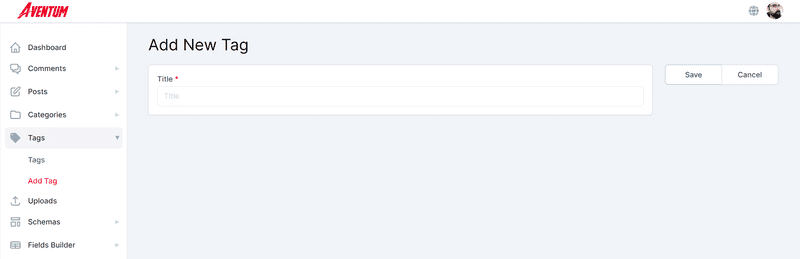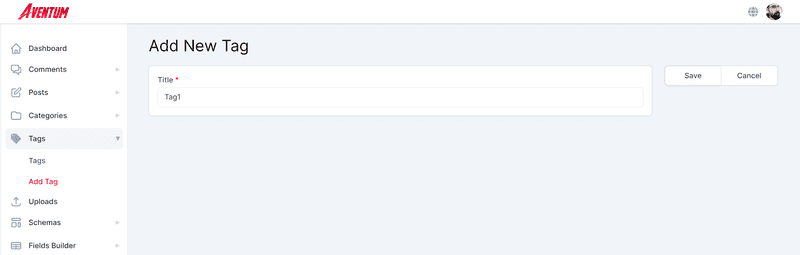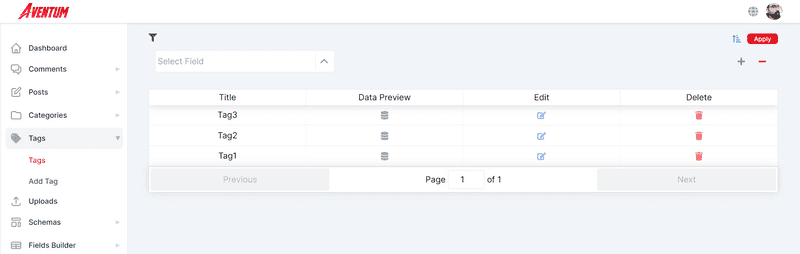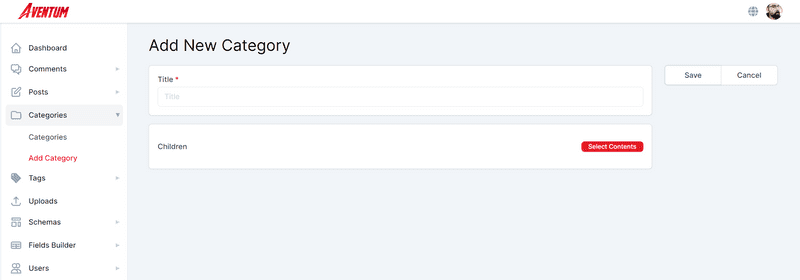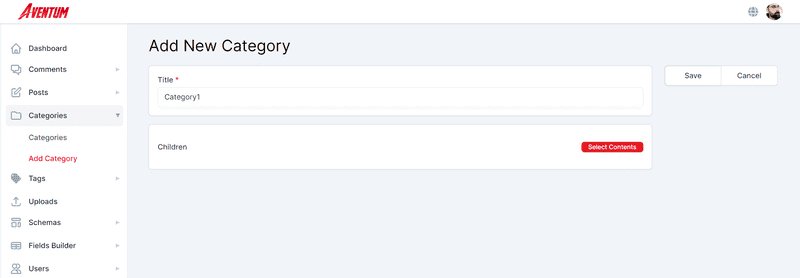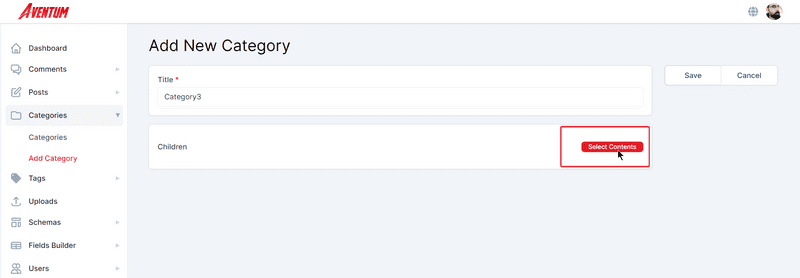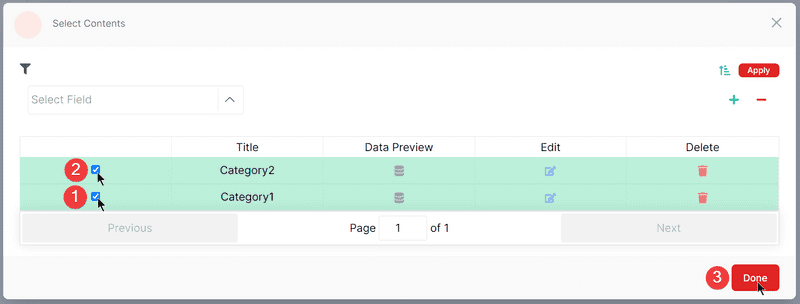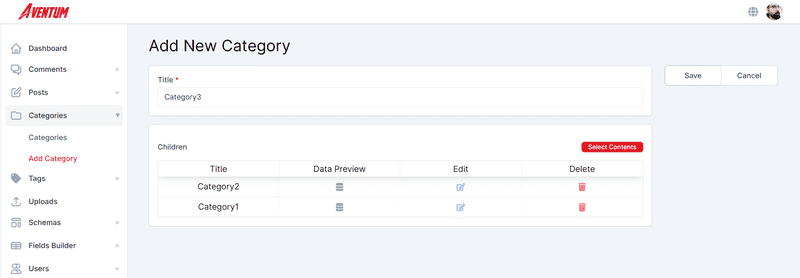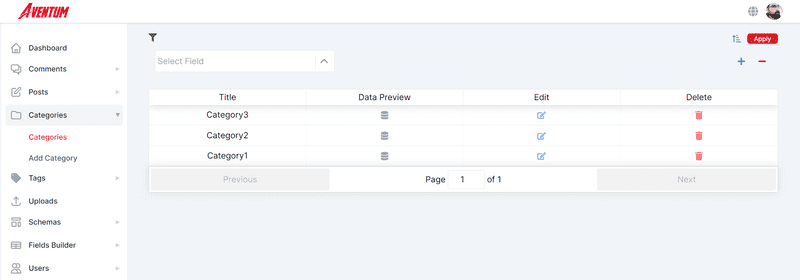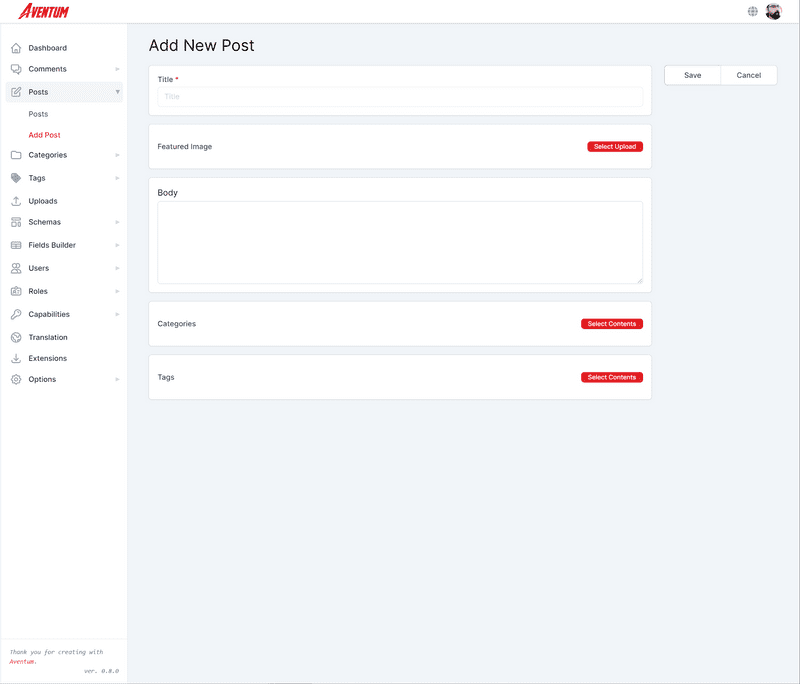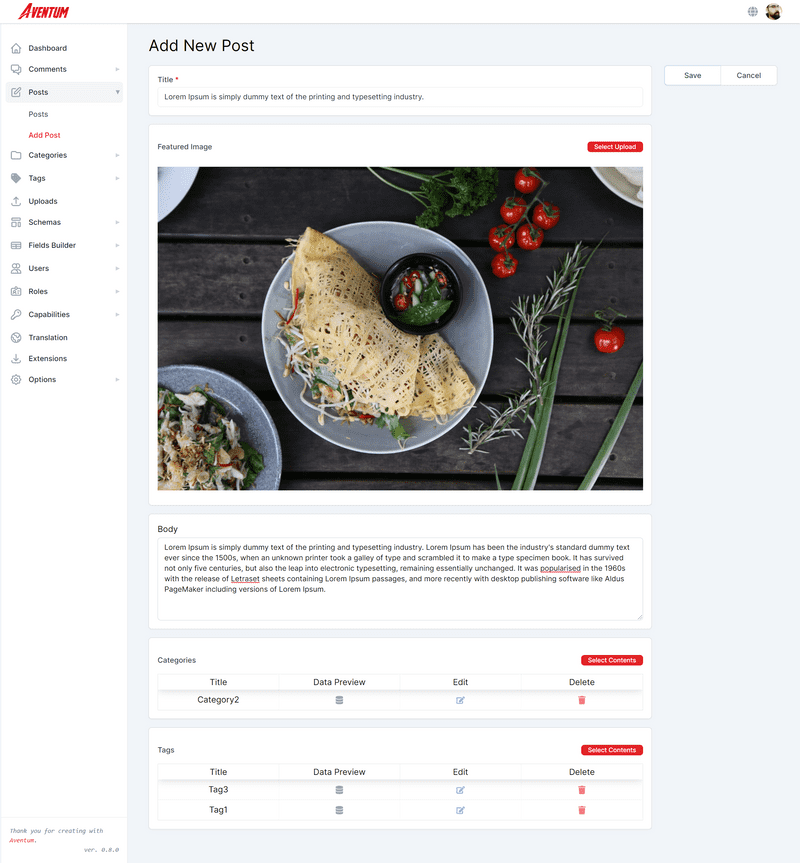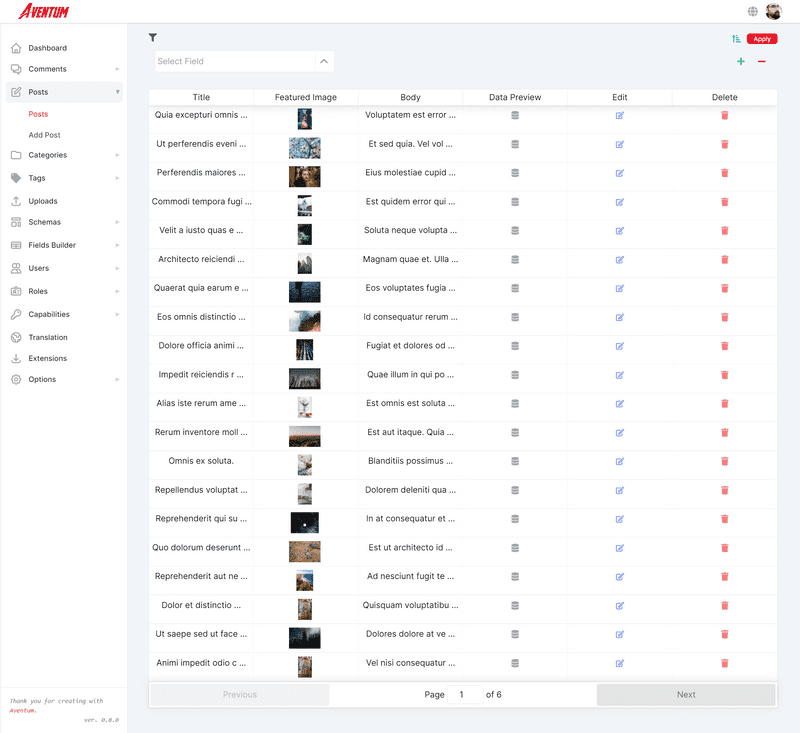Documentation
Tutorial
- Introduction
Blog
- Setup The Requirements
- Create Required Schemas
- Create Content Entries
Vanilla JavaScript App
React App
Front-end
Create Content Entries
Table Of Contents
We are going to create some categories, tags, and many posts(to make the pagination process for the frontend) entries, we will not create any comment, because we will create the comments from the frontend.
Create Tags Entries
Navigate to http://localhost:3333/contents/tags/new to create the tags entries.
Enter Tag1 in the Title field and hit save.
Repeat the process and create two other tags, Tag2 and Tag3. now if you navigated to http://localhost:3333/contents/tags/list the tags list should look like.
Create Categories Entries
Navigate to http://localhost:3333/contents/categories/new to create the categories entries.
Enter Category1 in the Title field and hit save.
Repeat the process to create Category2, then create a third category Category3 and this time click on Select Content button in the Children field and select Category1 and Category2 and hit Done.
Click on the Save button.
Now if you navigated to http://localhost:3333/contents/categories/list the categories list should look like.
Create Posts Entries
Navigate to http://localhost:3333/contents/posts/new to create the posts entries, together we are going to create one post, however, I'll create about 100 posts programmatically in order implement the pagination process at the frontend, feel free to create as many posts as you like.
Enter some text in the Title and Body fields and select a featured image and random categories and tags and hit Save.
After creating some posts the posts list should look something like: